



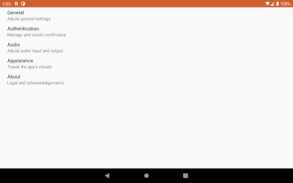
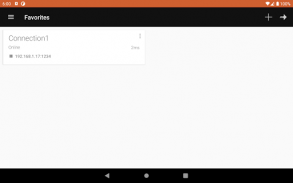
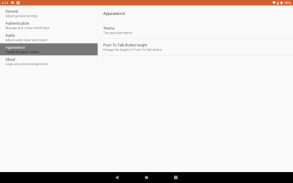
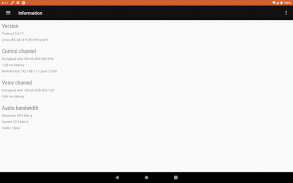


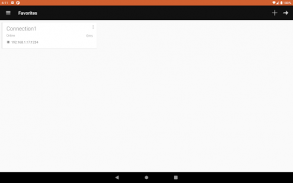
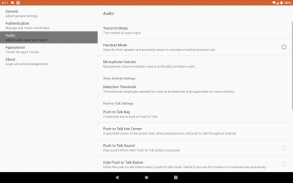


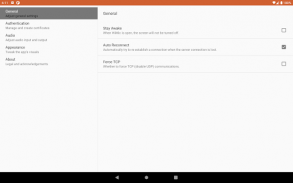

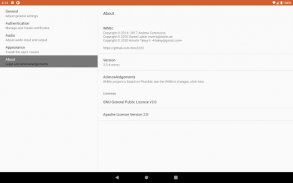
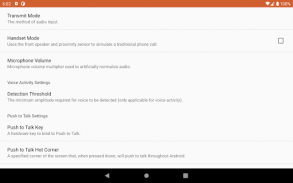

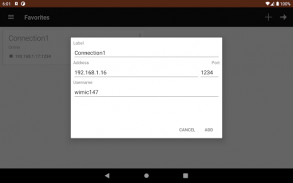
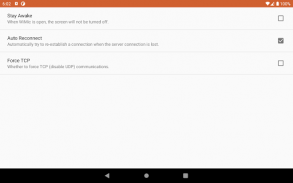
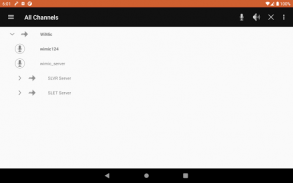

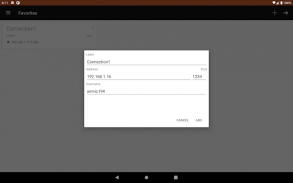


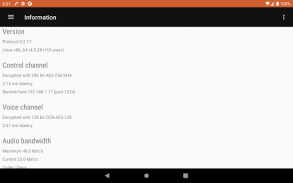

Description of WiMic
You can use it on video conferences, video game voice chats, as a microphone for remote megaphone, or integrate on IoT devices.
WiMic Android client works with the WiMic Server/Client throught Mumble protocol, so you can connect to Mumble servers too , download the WiMic Server/Client installer,
on Windows:
---------------------
https://github.com/hiro2233/wimic/releases/download/v1.0.4-pre-win32/wimic_setup.exe
on Raspberry Pi OS:
--------------------------------
$ wget https://github.com/hiro2233/wimic/raw/master/install_wimic.sh
$ chmod +x install_wimic.sh
$ source install_wimic.sh
and wait until this finish, then reboot raspberry and WiMic will autostart in service mode. By default WiMic will use microphone on autostart mode, but if you want to use the speakers in autostart mode you can disable this doing:
$ echo 1 > /system/urus/slotdata/wimic_mic_disabled.txt
on Ubuntu/Debian:
------------------------------
Comming soon...
Configuration and Documentation is available on:
(Spanish)
https://hiro2233.github.io/wimic/docs/
WiMic Android is a Free Software and Open Sourced, official repository is hosted on:
https://github.com/hiro2233/wimic_android
NOTE: Some Android devices does not support 16000 Hz sampling rates, generating intermittent audio on the output audio server, if this is the case, select 48000 Hz frequency quality on the audio preferences.







